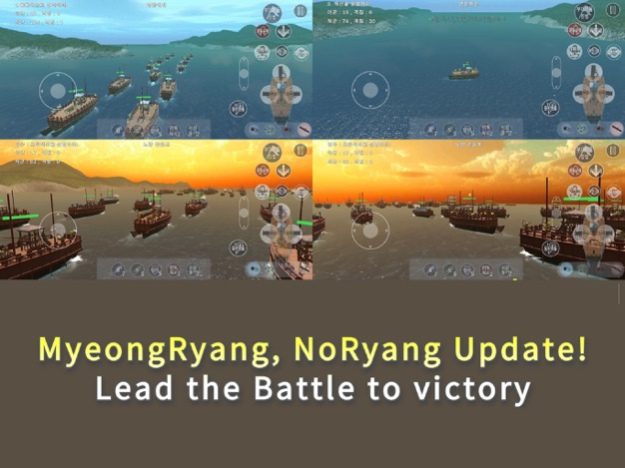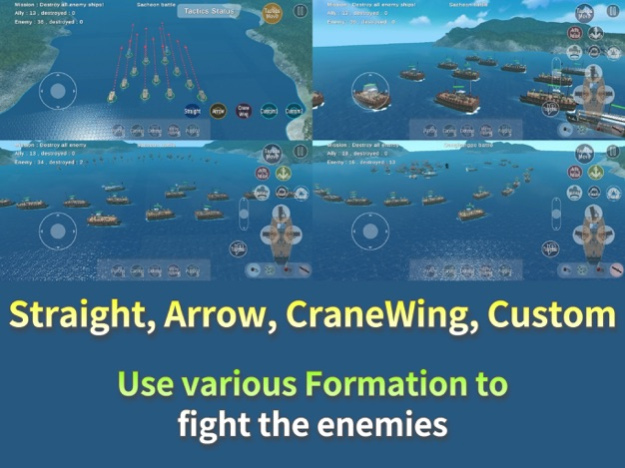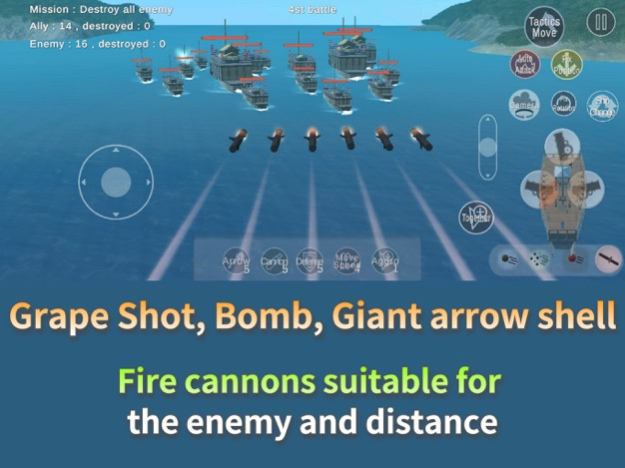1592 Naval battle of Yi Sunsin 7.0
Free Version
Publisher Description
1592 Naval battle of Yi Sunsin, Korea vs Japan naval battle
Mission Added!!, MyungRyang, NoRyang(final naval battle of Yi Sunsin)
( Introduction video : https://youtu.be/Bx8doYivqGU, YouTube search '1592 Naval battle of Yi Sunsin' )
The 1592 Japanese Invasion of Korea dealt with the major naval battles of Admiral Yi Sun-sin.
From the Battle of Okpo, the first naval battle, to the Battle of Hansan, one of the four major naval battles in the world, and Battle of Busan
Use Panok ship and Turtle ship to advance strategically, and defeat the enemy.
I tried to contain historical evidence, but there are some exaggerations for gameability.
Enjoy the Imjin War at the end of the 16th century, which put the fate of the three Northeast Asian countries on the line, and the naval battle of Yi Sun-sin, the most influential person.
* Earphones recommended
Wear earphones to enjoy more lively play with magnificent sound effects such as shelling, drumming, and BGM.
◆ Use your own formation, and develop your own.
Fight the enemy by forming Straight, Arrow, and Crane wing, which are the representative formation of the Joseon fleet.
You can make your own custom formation.
◆ Use a variety of shells
Choose the appropriate shell according to the distance and situation, such as Grape shot, Bomb shot, Giant arrow shot, and Arrows.
◆ Convenient fleet movement
After designating multiple ally ships, it supports simultaneous movement, position fixation, and automatic battle.
You can use your strategy by conveniently moving multiple fleets.
◆ Use your skills to lead the battle to your advantage.
There are skills to lead the battle to an advantage, including bow attack, all cannon attacks, increased defense, faster movement, and attracting enemy attention.
◆ Increase ships, improve weapons
You can increase the number of ships by building Panok Ship and Turtle Ship at the shipyard.
Weapons and defense improvements can make the fleet stronger.
◆ Enjoy various battles through infinite battles, pirate hunts.
In infinite combat mode, constant enemy ships appear.
Pirate hunting supports more gold coin rewards.
◆ Easy, difficulty, history 3 levels of difficulty
After completing 20 missions, then proceed with the difficulty level and challenge the more difficult battles with more fleets.
□ The game storage data is encrypted on the device and cannot be transferred to another device.
Mar 3, 2023
Version 7.0
* Added 9 mission including MyungRyang, NoRyang(final naval battle of Yi Sunsin)
Stability improvement and Bug fix(closed rendering, Janglimpo enemy)
About 1592 Naval battle of Yi Sunsin
1592 Naval battle of Yi Sunsin is a free app for iOS published in the Action list of apps, part of Games & Entertainment.
The company that develops 1592 Naval battle of Yi Sunsin is Soon Yeop Lee. The latest version released by its developer is 7.0.
To install 1592 Naval battle of Yi Sunsin on your iOS device, just click the green Continue To App button above to start the installation process. The app is listed on our website since 2023-03-03 and was downloaded 2 times. We have already checked if the download link is safe, however for your own protection we recommend that you scan the downloaded app with your antivirus. Your antivirus may detect the 1592 Naval battle of Yi Sunsin as malware if the download link is broken.
How to install 1592 Naval battle of Yi Sunsin on your iOS device:
- Click on the Continue To App button on our website. This will redirect you to the App Store.
- Once the 1592 Naval battle of Yi Sunsin is shown in the iTunes listing of your iOS device, you can start its download and installation. Tap on the GET button to the right of the app to start downloading it.
- If you are not logged-in the iOS appstore app, you'll be prompted for your your Apple ID and/or password.
- After 1592 Naval battle of Yi Sunsin is downloaded, you'll see an INSTALL button to the right. Tap on it to start the actual installation of the iOS app.
- Once installation is finished you can tap on the OPEN button to start it. Its icon will also be added to your device home screen.